Third state: Plan
At this stage, PeekMed web serves as the foundational platform for your case planning, allowing you the flexibility to choose the most suitable approach for your patient. This stage can be divided into the following specific areas:
In this phase, you have the opportunity to review both pre-operative and post-operative measurements to assist you in your planning process. By default, this information is displayed for your convenience. If you wish to customize your view, you can easily toggle the visibility of these measurements by clicking on the Measurement icon located in the upper left corner of each floating window. Please note that some measurements may only include pre-operative values, while others may present only planned values; additionally, certain measurements will provide both types of data.
Deformity Alignments
Certain procedures incorporate a deformity alignment step, enabling you to modify the planned bone cuts without relying on templates. This substate displays a starting point for deformity correction, grounded in the pre-approved values you have provided, and reflects a contemporary approach to initial deformity correction.

PeekMed web features adjustable sliders that allow you to fine-tune the deformity correction for optimal alignment. You have the flexibility to revisit and adjust the deformity correction as needed. Once you are satisfied with the adjustments, you can confirm the alignment by clicking the "APPROVE" button. Please note that after this approval, the deformity correction cannot be reversed.
Templates
For surgical procedures that require implants, a templating step is incorporated, providing you with the ability to select the manufacturer and adjust the templates accordingly. You can choose the manufacturer that aligns with your specific requirements, ensuring that the template database is tailored to the selected procedure. 
During the templating process, upon selecting a manufacturer, you will also have the option to choose the appropriate system, which consists of various combinations of implants that can be used together. Additionally, you can modify the system in the subsequent window as needed.
Warning: The automated template selection and positioning system streamlines planning but does not replace professional medical judgment. It is your responsibility to ensure the templates are suitable and accurately positioned for your case. Manual adjustments may be made as needed to align with your clinical expertise.
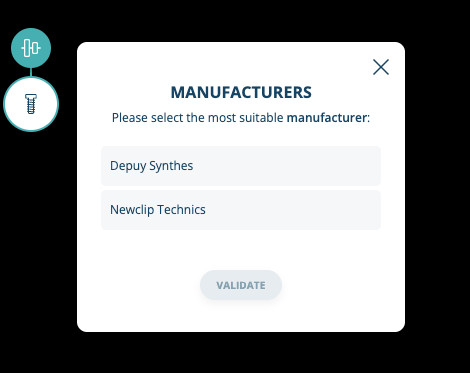
To explore the full range of available templates and learn about the regions where corresponding implants are approved for use, we encourage you to consult our Templates List. Please note that access to a specific template is contingent upon the respective implantbeing cleared, readily available, and confirmed by the manufacturer for use in your country.
Warning: The dimensions and geometric information of the templates are supplied by the respective implant manufacturers. It is important to note that any inaccuracies or discrepancies in the data provided are not the responsibility of our system.
PeekMed web facilitates the selection of template properties based on the manufacturer and system you have chosen, ensuring that they align with the calculated measurements. The system also assists in the placement of these templates. This initial selection and positioning are grounded in the pre-approved values you have provided, in conjunction with the surgical techniques recommended by the implant manufacturers.


Following this initial selection, it is essential to carefully evaluate the chosen templates and their positioning. The templates are categorized by bone type, and the configured property values for each template will be clearly displayed for your convenience.
In the Selection tab, you have the opportunity to modify the properties of the templates to better align with your specific surgical requirements and preferences.
In the Positioning tab, you have the capability to adjust the placement of the templates to align with your specific surgical requirements. Using the sliders, you can effortlessly pan or rotate the templates, ensuring they are optimally positioned for your procedure.
The availability and positioning of templates may vary between 2D and 3D environments, but you can easily modify their placement using the sliders in the Positioning tab.
Joint view
In the PLAN state, within the Joint view substate, you will have the opportunity to thoroughly review and approve the post-operative measurements, selected templates, and their positioning, ensuring they align with your clinical needs and guidelines.

Once you have completed your review, simply click the "Approve Plan" button. Please note that after this confirmation, the approval cannot be reversed; starting a new case will be necessary for any changes.
You can access this state via the top menu bar through the navigation bar labeled “PLAN,” but please keep in mind that you will only have read-only access to the approved elements.
Upon approving the final plan, you will seamlessly transition to the next state, Export.